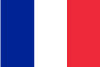Emergency Voice / Alarm Communications System
Esser LCD Indicator Panel
Esser LCD Indicator Panel includes 10 Programming Interfaces, Internal Buzzer, Programmable Relay.
The LCD indicator panel is used as an add-on device for the remote display of FACP status information of the System 8000 IQ8Control and FlexES Control relating to detectors and detector zones. Event messages are displayed via LED collective indicators and on the 2-line LCD display with the associated detector zone number and a programmable additional text.
Each message is signalled via the built-in buzzer. The buzzer can be acknowledged by pressing a button. Up to 31 LCD indicator panels can be operated on an RS 485 bus, either directly on the RS 485 interface of the basic card of FACP 8007/8000C/8000M/IQ8Control or using a common RS 485 converter (e.g. RS 232/RS 485 converter Part No. 764852) on another serial interface (e.g. RS 232).
In connection with panel 8008, only possible with RS 232/TTY micro module (Part No. 784842) and RS 232/RS 485 converter (Part No. 764852). In connection with FlexES Control, only possible with RS 232/TTY converter 764856. The additional texts are programmed using the tools 8000 software package and a service PC connected via the Part No. 789862.10 programming interface.
Features & Benefits:- Display of zone and detector status information of the FACP with additional text
- Event memory for 200 messages
- Free programming of up to max. 4,000 additional texts, each with 2 x 20 characters
- Sequential message interrogation via scroll keys
- Monitoring of the serial interface
- Internal buzzer, can be switched off via key
- Function test of the display elements
- Potential-free relay, programmable for the modes deactivated, fault, intermittent operation,
- ON-OFF operation
- DIN EN 54-2
- EN 54-13
- DIN VDE 0833-2