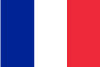Graphic Software
Graphic Monitoring System Fire Alarm
The Graphic Monitoring System by Honeywell is a fire alarm monitoring system designed to simplify the management and maintenance of multiple fire alarms and speed response to emergency events.
The Graphic Monitoring System by Honeywell is a fire alarm monitoring system designed to simplify the management and maintenance of multiple fire alarms and speed response to emergency events. IFP-Net is a Microsoft® Windows® based graphic user interface linking selected fire alarm control panels together to a PC to easily monitor them. The PC operator would receive real-time information about a system with details showing right where the event is occurring. The Silent Knight fire alarm control panel connected to a Gateway via a 5824 module, which is plugged into a TCP/IP Ethernet port and communicates with a PC (PC not included) with the IFP-Net-3 software. The IFP-Net-3 supports up to 200 Gateway’s per system, which can be connected to a compatible Silent Knight Control panel.
Features & Benefits:- Support of IFP-Series devices with IFPN-GW-Kit installation package
- Autonavigation automatically locates and zooms to the device related to an alarm or event based on the priority of the event
- System Administrator-definable security profiles allow for extremely flexible definitions for operator accounts
- Standard mouse control which uses “point and click” operations
- Dynamically generated sizable key map
- New and Acknowledged Event boxes display all off-normal events, simultaneously with graphic screens
- Operator log with response tracking
- History Manager records operator, event, and response (with time and date stamp) to disk
- Powerful search filters for custom reporting of all events
- Screen database with screens for all sites
- Administrator-definable macros for device communication
- Definable function keys, functional buttons, and navigational buttons
- Floor plans can be zoomed in and out to any level
- Devices can be placed at any zoom level
- Import vector .wmf, .bmp, .jpg or .gif